No more hustles looking for a place to call home
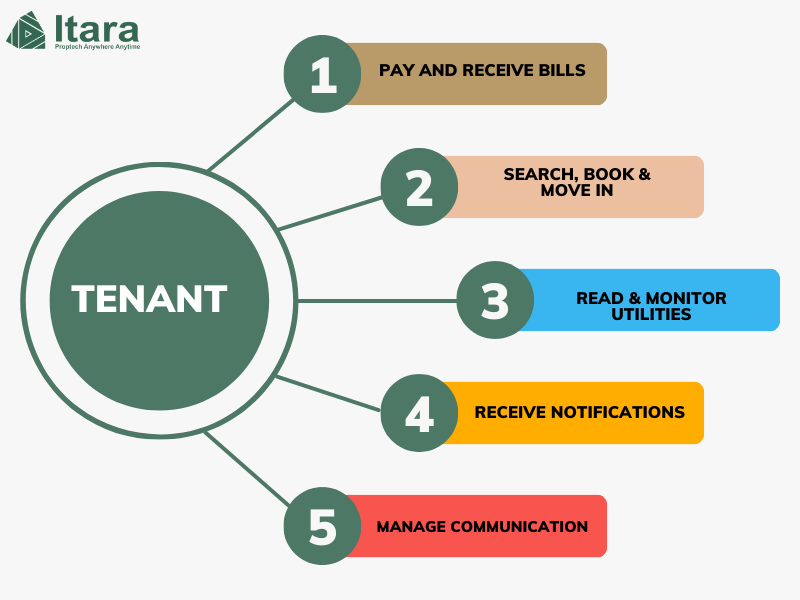
(Search, Find and Move in)
Are you in search of a property to rent? Have you wished for an easier way of doing it? Not once. Searching, finding, meeting agent, viewing fee, long walks, calling numbers hanged on posts and not forgetting the risk of falling prey to fraudsters. It is all overwhelming! No matter the size, location and type of property you are looking for, Itara empowers you to search, find and move in from the palm of your hand. We save you time, energy and sanity by a simple tap of a button.
Here is how
- Open itara.co.ke or download and install Itara app.
- Filter, search and view vacant properties that suit your preference.
- Pick a property unit of your interest, read tenancy terms and place application. (Agent or landlord managing that unit will see your request, screen it and send you notification to approve or disapprove).
- Book a tour to satisfactorily view property, its features, amenities, location, topography, e.t.c.
- Pay tenancy invoice, sign tenancy documents and choose your preferred move in date.
- Check your Itara account to confirm payment.
- During moving in, agent/owner staff(caretaker) will receive and guide you through the property to your unit.
- Review, rate the process and agent/owner.
(Your Stay)
Itara does not leave you at moving in, we reliably stay with you throughout your tenancy. Think of the long queues to deposit rent, the letters slipped under your door notifying you of inspection, fumigation or maintenance, the hard to verify utility bills, the knock at the door or penalties to remind you of arrears, that annoying leak you forget to report because it only happens when you are around. Itara saves you from all that by making it easy to contact your property manager (agent), receive tenancy notifications, track utilities consumption, submit utilities meter readings, report faults and request maintenance. Itara enable you to receive all official communication about your unit e.g fumigation, maintenance, e.t.c. Set reminders, pay rent and utilities, view previous receipts and transactions.
Here is how
- Sign in to your Itara account.
- Report a fault and support it with an image or video to show extent of that damage. (Property manager will see and confirm work order for your maintenance request)
- Track your request in real-time until the fault is resolved.
- Click on notifications or check email to view all communications.
- Pay pending bills, view receipts and previous transactions.
- Give feedback and rate the process.